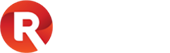Broken Treadmill Fixing in Nairobi, Kenya: Get Back on Track!
Is your treadmill not working as it should? Don’t let a broken treadmill interrupt your fitness goals. If you’re in Nairobi and need professional repair services, look no further. Our Broken Treadmill Fixing in Nairobi, Kenya services offer reliable, efficient solutions to get your treadmill back up and running smoothly.
Common Treadmill Issues We Fix
There are a variety of problems that can affect treadmill performance. Our Broken Treadmill Fixing in Nairobi, Kenya team specializes in addressing these common issues:
- Motor Malfunctions: A faulty motor can cause the treadmill to stall, run inconsistently, or fail to start altogether. We carefully assess and repair motor issues to restore smooth operation.
- Belt Slippage and Alignment: The treadmill belt should be properly aligned and tensioned. If it’s slipping or misaligned, our technicians can adjust or replace it as needed.
- Display and Control Panel Issues: If your treadmill display isn’t responding or showing error messages, our experts can diagnose and fix the problem to ensure accurate speed, time, and distance readings.
- Power Supply Issues: Problems with the power source, wiring, or fuses can cause your treadmill to shut down unexpectedly. We test and repair these components to ensure a steady power supply.
- Unusual Noises: Squeaks, grinding, or rattling sounds can indicate mechanical issues. We troubleshoot and lubricate moving parts to eliminate noises and ensure quiet operation.
- Safety Key Malfunction: If your treadmill doesn’t start or stops intermittently, the safety key might need replacement or recalibration. Our team can quickly fix these issues so you can exercise safely.
How Our Broken Treadmill Fixing in Nairobi, Kenya Service Works
To ensure top-quality repair and a fast turnaround, our Broken Treadmill Fixing in Nairobi, Kenya service follows a structured process:
Step 1: Initial Diagnosis
- Our expert technicians first conduct a thorough assessment of your treadmill. We inspect the motor, belt, display, and wiring, checking each component for signs of wear, malfunction, or damage.
- This initial diagnosis helps us pinpoint the specific issue so we can recommend the most effective repair solution.
Step 2: Repair and Replacement of Parts
- Once we identify the issue, we repair or replace the faulty parts. For motor malfunctions, we repair or replace the motor as needed, ensuring it meets the required power and speed settings.
- For belt slippage or misalignment, we adjust the belt to optimal tension and replace it if it’s excessively worn. When handling control panel issues, our technicians address wiring problems, recalibrate the display, and reset error codes.
Step 3: Testing and Calibration
- After repairing the damaged parts, we perform a full test to confirm that the treadmill operates smoothly. We adjust the speed, check for consistent performance, and ensure there are no unusual sounds.
- Our technicians also lubricate the belt and deck if necessary, which reduces friction and prolongs the treadmill’s life.
Step 4: Final Quality Check
- Before completing the repair process, we conduct a final inspection to verify the treadmill’s functionality. Our team checks the speed controls, incline features, display panel, and power source to ensure everything is working as it should.
- This last step guarantees that your treadmill is safe and ready for regular use.
Why Choose Our Broken Treadmill Fixing in Nairobi, Kenya Services?
Our experienced team specializes in treadmill repairs, offering reliable and prompt services tailored to your needs. Here’s why our clients trust us for Broken Treadmill Fixing in Nairobi, Kenya:
- Expert Technicians: Our technicians are skilled in troubleshooting and fixing a wide range of treadmill issues, ensuring efficient and effective repair.
- Quality Parts: We use only high-quality replacement parts to guarantee the durability and longevity of your treadmill.
- Fast Service: We understand the importance of a quick turnaround and work efficiently to minimize downtime.
- Affordable Rates: Our repair services are competitively priced, making Broken Treadmill Fixing in Nairobi, Kenya affordable for all.
Contact Us for Reliable Broken Treadmill Fixing in Nairobi, Kenya
Don’t let a malfunctioning treadmill disrupt your fitness routine. Contact us today for professional Broken Treadmill Fixing in Nairobi, Kenya and enjoy fast, effective repairs that get your treadmill running smoothly again. Our team is ready to provide high-quality service and get you back on track